react-transition-state
Zero dependency React transition state machine
README
React-Transition-State
Features
Inspired by the React Transition Group, this tiny library helps you easily perform animations/transitions of your React component in a fully controlled manner, using a Hook API.
- 🍭 Working with both CSS animation and transition.
- 🔄 Moving React components in and out of DOM seamlessly.
- 🚫 Using no derived state.
- 🚀 Efficient: each state transition results in at most one extract render for consuming component.
- 🤏 Tiny: ~1KB(post-treeshaking) and no dependencies, ideal for both component libraries and applications.
🤔 Not convinced? See a comparison with _React Transition Group_
State diagram
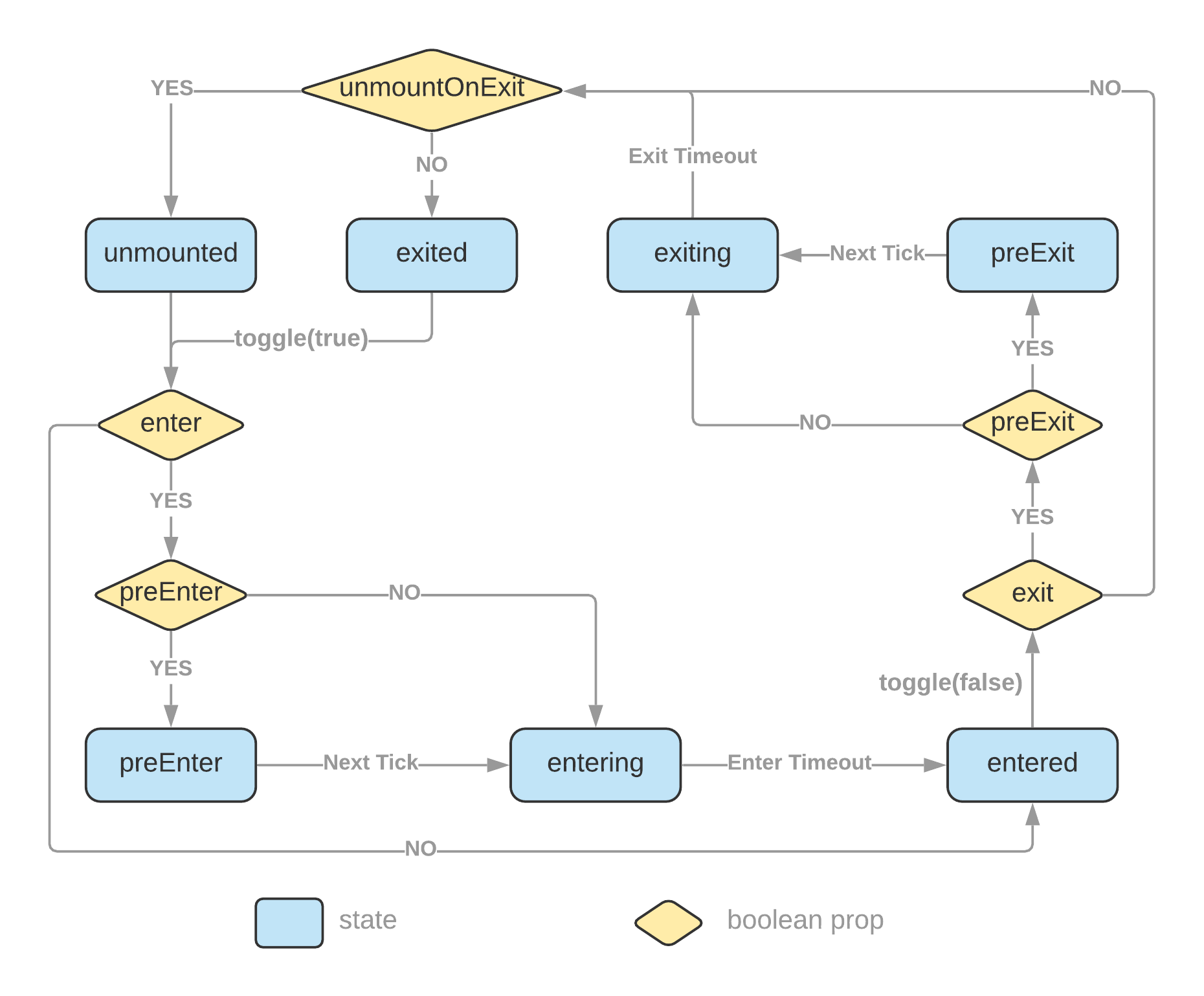 TheinitialEntered and mountOnEnter props are omitted from the diagram to keep it less convoluted. Please read more details at the API section.
TheinitialEntered and mountOnEnter props are omitted from the diagram to keep it less convoluted. Please read more details at the API section.Install
- ```bash
- # with npm
- npm install react-transition-state
- # with Yarn
- yarn add react-transition-state
- ```
Usage
CSS example
- ```jsx
- import { useTransition } from 'react-transition-state';
- /* or import useTransition from 'react-transition-state'; */
- function Example() {
- const [state, toggle] = useTransition({ timeout: 750, preEnter: true });
- return (
- <div>
- <button onClick={() => toggle()}>toggle</button>
- <div className={`example ${state.status}`}>React transition state</div>
- </div>
- );
- }
- export default Example;
- ```
- ```css
- .example {
- transition: all 0.75s;
- }
- .example.preEnter,
- .example.exiting {
- opacity: 0;
- transform: scale(0.5);
- }
- .example.exited {
- display: none;
- }
- ```
styled-components example
- ```jsx
- import styled from 'styled-components';
- import { useTransition } from 'react-transition-state';
- const Box = styled.div`
- transition: all 500ms;
- ${({ status }) =>
- (status === 'preEnter' || status === 'exiting') &&
- `
- opacity: 0;
- transform: scale(0.9);
- `}
- `;
- function StyledExample() {
- const [{ status, isMounted }, toggle] = useTransition({
- timeout: 500,
- mountOnEnter: true,
- unmountOnExit: true,
- preEnter: true
- });
- return (
- <div>
- {!isMounted && <button onClick={() => toggle(true)}>Show Message</button>}
- {isMounted && (
- <Box status={status}>
- <p>This message is being transitioned in and out of the DOM.</p>
- <button onClick={() => toggle(false)}>Close</button>
- </Box>
- )}
- </div>
- );
- }
- export default StyledExample;
- ```
tailwindcss example
Perform appearing transition when page loads or a component mounts
You can toggle on transition with the useEffect hook.
- ```js
- useEffect(() => {
- toggle(true);
- }, [toggle]);
- ```
Comparisons with _React Transition Group_
| | | This |
|---|---|
| --- | --- |
| Use | _Yes_ |
| Controlled | _No_ |
| DOM | _Imperative_ |
| Render | _Resort |
| Working | Your |
| Bundle | [](https://bundlephobia.com/package/react-transition-group) |
| Dependency | [](https://www.npmjs.com/package/react-transition-group?activeTab=dependencies) |
This CodeSandbox example demonstrates how the same transition can be implemented in a simpler, more declarative, and controllable manner than _React Transition Group_.
API
useTransition Hook
- ```typescript
- function useTransition(
- options?: TransitionOptions
- ): [TransitionState, (toEnter?: boolean) => void, () => void];
- ```
Options
| Name | Type | Default | Description |
|---|---|---|---|
| --- | --- | --- | --- |
| `enter` | boolean | true | Enable |
| `exit` | boolean | true | Enable |
| `preEnter` | boolean | | | |
| `preExit` | boolean | | | |
| `initialEntered` | boolean | | | |
| `mountOnEnter` | boolean | | | |
| `unmountOnExit` | boolean | | | |
| `timeout` | number | | | | |
| `onStateChange` | (event: | | |
Return value
The useTransition Hook returns a tuple of values in the following order:
1. state:
- ```js
- {
- status: 'preEnter' |
- 'entering' |
- 'entered' |
- 'preExit' |
- 'exiting' |
- 'exited' |
- 'unmounted';
- isMounted: boolean;
- isEnter: boolean;
- isResolved: boolean;
- }
- ```
2. toggle: (toEnter?: boolean) => void
- If no parameter is supplied, this function will toggle state between enter and exit phases.
- You can set a boolean parameter to explicitly switch into one of the two phases.
3. endTransition: () => void
- Call this function to stop transition which will turn state into 'entered' or 'exited'.
- You will normally call this function in the onAnimationEnd or onTransitionEnd event.
- You need to either call this function explicitly in your code or set a timeout value in Hook options.
useTransitionMap Hook
It's similar to the useTransition Hook except that it manages multiple states in a Map structure instead of a single state.
Options
It accepts all options as useTransition and the following ones:
| Name | Type | Default | Description |
|---|---|---|---|
| --- | --- | --- | --- |
| `allowMultiple` | boolean | | |
Return value
The Hook returns an object of shape:
- ```js
- interface TransitionMapResult<K> {
- stateMap: ReadonlyMap<K, TransitionState>;
- toggle: (key: K, toEnter?: boolean) => void;
- toggleAll: (toEnter?: boolean) => void;
- endTransition: (key: K) => void;
- setItem: (key: K, options?: TransitionItemOptions) => void;
- deleteItem: (key: K) => boolean;
- }
- ```
setItem and deleteItem are used to add and remove items from the state map.
License
MIT Licensed.
 探客时代
探客时代

