NocoDB
Open Source Airtable Alternative
README
The Open Source Airtable Alternative
Website • Discord • Community • Twitter • Reddit • Documentation


Join Our Team
Join Our Community

Quick try
1-Click Deploy to Heroku
NPX
- ```
- npx create-nocodb-app
- ```
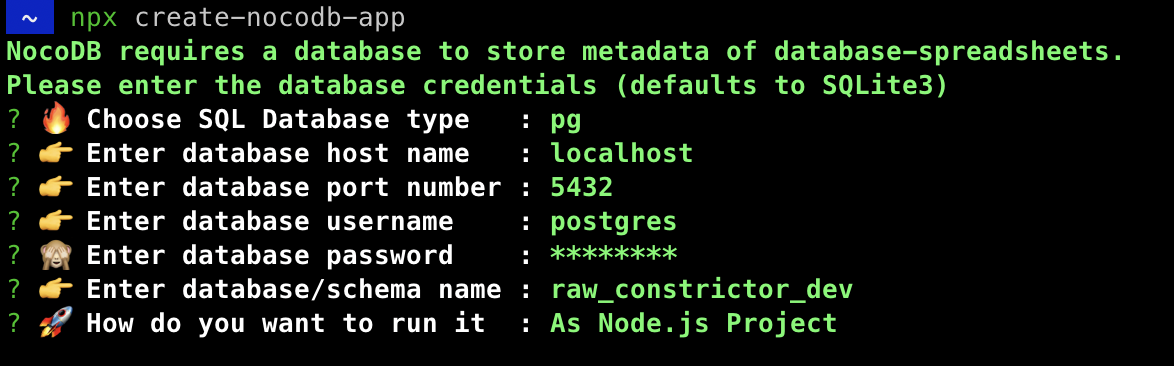
Node Application
- ``` sh
- git clone https://github.com/nocodb/nocodb-seed
- cd nocodb-seed
- npm install
- npm start
- ```
Docker
- ``` sh
- # for SQLite
- docker run -d --name nocodb \
- -v "$(pwd)"/nocodb:/usr/app/data/ \
- -p 8080:8080 \
- nocodb/nocodb:latest
- # for MySQL
- docker run -d --name nocodb-mysql \
- -v "$(pwd)"/nocodb:/usr/app/data/ \
- -p 8080:8080 \
- -e NC_DB="mysql2://host.docker.internal:3306?u=root&p=password&d=d1" \
- -e NC_AUTH_JWT_SECRET="569a1821-0a93-45e8-87ab-eb857f20a010" \
- nocodb/nocodb:latest
- # for PostgreSQL
- docker run -d --name nocodb-postgres \
- -v "$(pwd)"/nocodb:/usr/app/data/ \
- -p 8080:8080 \
- -e NC_DB="pg://host.docker.internal:5432?u=root&p=password&d=d1" \
- -e NC_AUTH_JWT_SECRET="569a1821-0a93-45e8-87ab-eb857f20a010" \
- nocodb/nocodb:latest
- # for MSSQL
- docker run -d --name nocodb-mssql \
- -v "$(pwd)"/nocodb:/usr/app/data/ \
- -p 8080:8080 \
- -e NC_DB="mssql://host.docker.internal:1433?u=root&p=password&d=d1" \
- -e NC_AUTH_JWT_SECRET="569a1821-0a93-45e8-87ab-eb857f20a010" \
- nocodb/nocodb:latest
- ```
To persist data in docker you can mount volume at /usr/app/data/ since 0.10.6. Otherwise your data will be lost after recreating the container.
If you plan to input some special characters, you may need to change the character set and collation yourself when creating the database. Please check out the examples for MySQL Docker.
Binaries
MacOS (x64)
- ``` sh
- curl http://get.nocodb.com/macos-x64 -o nocodb -L && chmod +x nocodb && ./nocodb
- ```
MacOS (arm64)
- ``` sh
- curl http://get.nocodb.com/macos-arm64 -o nocodb -L && chmod +x nocodb && ./nocodb
- ```
Linux (x64)
- ``` sh
- curl http://get.nocodb.com/linux-x64 -o nocodb -L && chmod +x nocodb && ./nocodb
- ```
Linux (arm64)
- ``` sh
- curl http://get.nocodb.com/linux-arm64 -o nocodb -L && chmod +x nocodb && ./nocodb
- ```
Windows (x64)
- ``` sh
- iwr http://get.nocodb.com/win-x64.exe
- .\Noco-win-x64.exe
- ```
Windows (arm64)
- ``` sh
- iwr http://get.nocodb.com/win-arm64.exe
- .\Noco-win-arm64.exe
- ```
Docker Compose
- ``` sh
- git clone https://github.com/nocodb/nocodb
- # for MySQL
- cd nocodb/docker-compose/mysql
- # for PostgreSQL
- cd nocodb/docker-compose/pg
- # for MSSQL
- cd nocodb/docker-compose/mssql
- docker-compose up -d
- ```
To persist data in docker, you can mount volume at /usr/app/data/ since 0.10.6. Otherwise your data will be lost after recreating the container.
If you plan to input some special characters, you may need to change the character set and collation yourself when creating the database. Please check out the examples for MySQL Docker Compose.
GUI
Screenshots







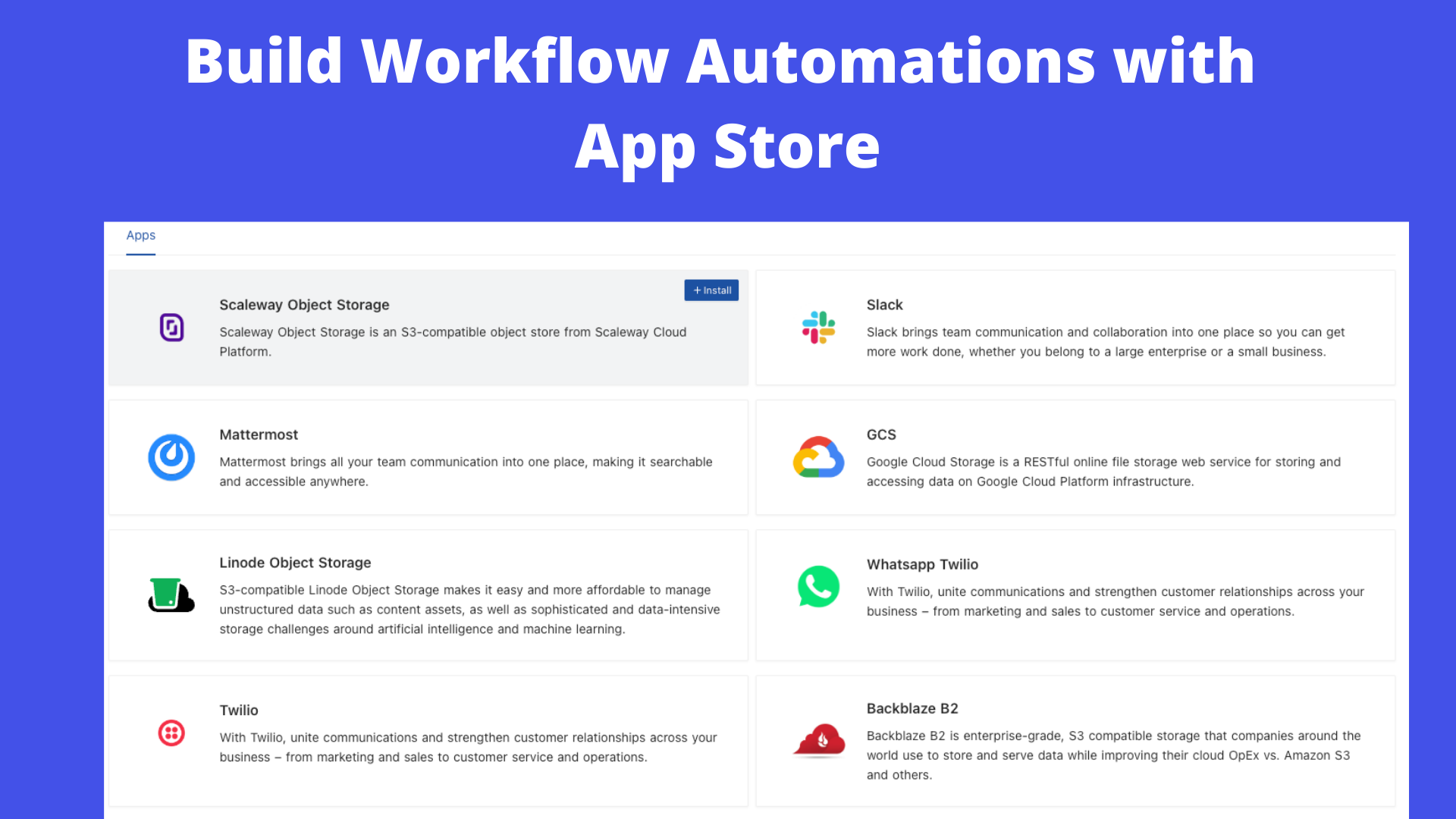




Table of Contents
Features
Rich Spreadsheet Interface
App Store for Workflow Automations
Programmatic Access
Sync Schema
Audit
Production Setup
Environment variables
Development Setup
Contributing
Why are we building this?
Our Mission
License
This project is licensed under AGPLv3.
 探客时代
探客时代




