Handraw
Excalidraw-CN 是支持中文手写和多画布的 Excalidraw 白板工具。Excalidraw-CN is a whiteboard s...
README

A whiteboard supporting Chinese hand writing style and multi-canvas based on excalidraw.
Try it now
- Visit handraw.top to use free.
- 访问 handraw.top 免费使用。
Chinese Handwriting Style(中文手写效果)

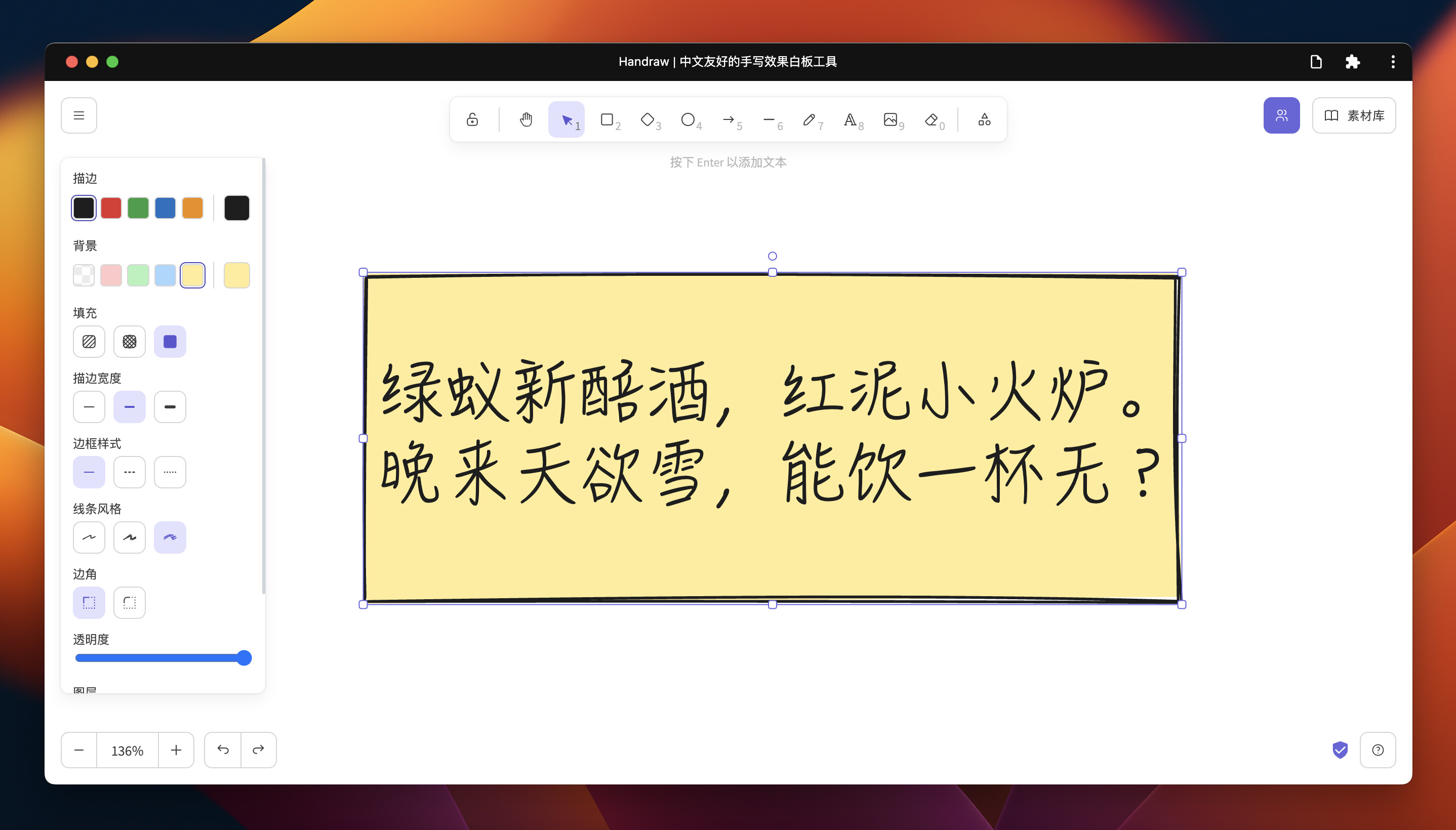
Windows System Support(Windows 支持)
The Chinese handwriting fonts are different between MacOS and Windows systems. The displayed effect in the previous section is for MacOS, while the displayed effect here is for Windows.
MacOS 系统和 Windows 系统下中文手写字体不同,前文展示效果为 MacOS 效果,这里的展示效果为 Windows 效果。
Multiple Canvas(多画布能力)

Local Installation
These instructions will get you a copy of the project up and running on your local machine for development and testing purposes.
Requirements
- Node.js
- Yarn (v1 or v2.4.2+)
- Git
Clone the repo
- ```bash
- git clone git@github.com:korbinzhao/excalidraw-cn.git
- ```
Install the dependencies
- ```bash
- yarn
- ```
Start the server
- ```bash
- yarn start
- ```
Now you can open http://localhost:3000 and start coding in your favorite code editor.
Collaboration
For collaboration, you will need to set up collab server in local.
Commands
Install the dependencies
- ```
- yarn
- ```
Run the project
- ```
- yarn start
- ```
Reformat all files with Prettier
- ```
- yarn fix
- ```
Run tests
- ```
- yarn test
- ```
Update test snapshots
- ```
- yarn test:update
- ```
Test for formatting with Prettier
- ```
- yarn test:code
- ```
Docker Compose
You can use docker-compose to work on Excalidraw locally if you don't want to setup a Node.js env.
- ```sh
- docker-compose up --build -d
- ```
Contributing
Pull requests are welcome. For major changes, please open an issue first to discuss what you would like to change.
 探客时代
探客时代

