Handsontable
A JavaScript/HTML5 data grid with spreadsheet look & feel
README
It provides data binding, data validation, filtering, sorting, and CRUD operations.
Get Started with Handsontable
| | | | | |
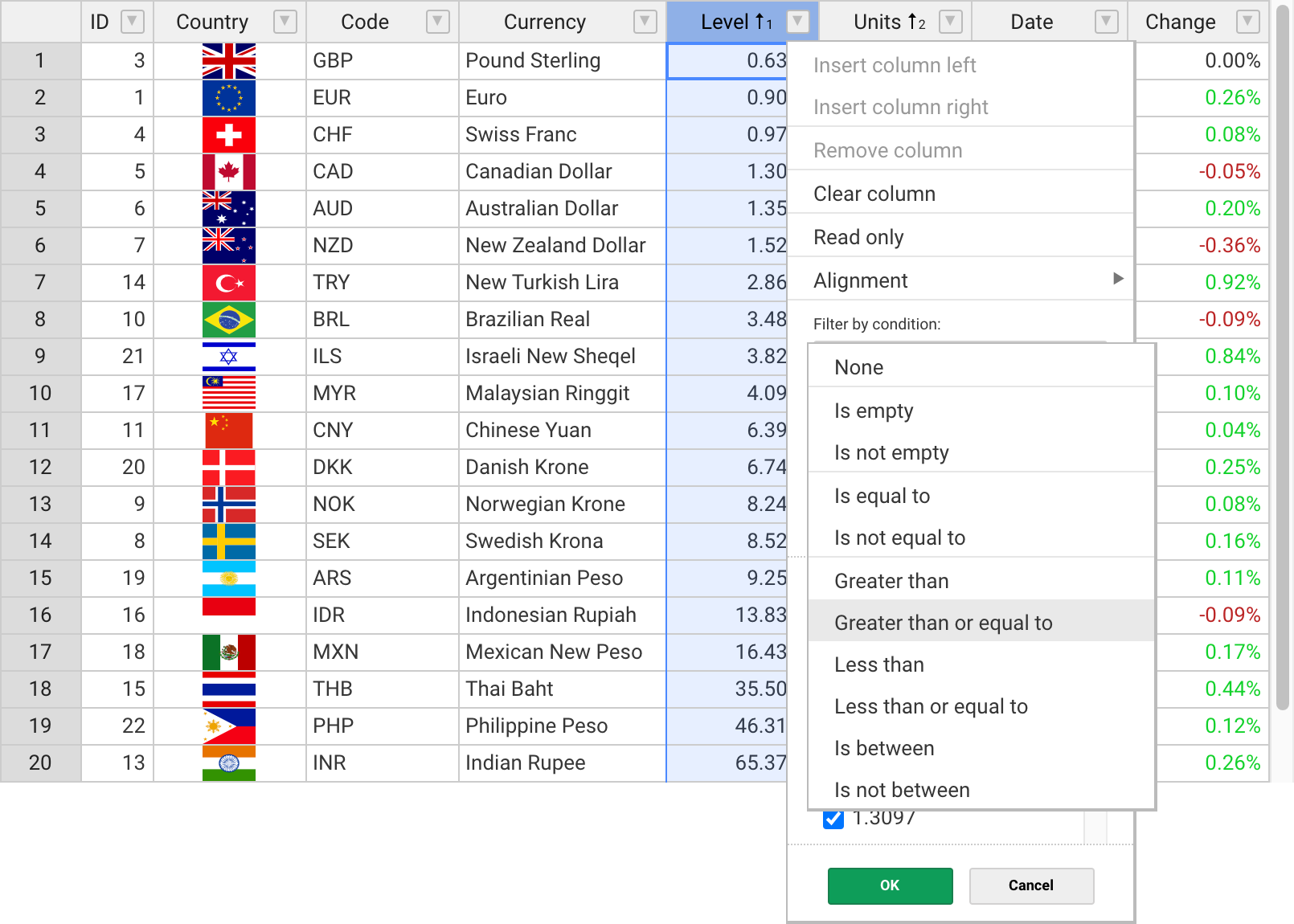
Features
The most popular features of Handsontable:
✓ Non-contiguous selection
✓ Filtering data
✓ Export to file
✓ Validating data
✓ Conditional formatting
✓ Merging cells
✓ Freezing rows/columns
✓ Moving rows/columns
✓ Resizing rows/columns
✓ Hiding rows/columns
✓ Context menu
✓ Comments
Documentation
- Demo
Get Started
Install with npm
Run the following command in your terminal
- ```
- npm install handsontable
- ```
Create a placeholder
Create an HTML placeholder
- ``` html
- <div id="example"></div>
- ```
Import Handsontable and its stylesheet
- ``` js
- import Handsontable from "handsontable";
- import 'handsontable/dist/handsontable.full.css';
- ```
Initialize the grid
Now turn your placeholder into a data grid with sample data.
- ``` js
- const data = [
- ['', 'Tesla', 'Volvo', 'Toyota', 'Ford'],
- ['2019', 10, 11, 12, 13],
- ['2020', 20, 11, 14, 13],
- ['2021', 30, 15, 12, 13]
- ];
- const container = document.getElementById('example');
- const hot = new Handsontable(container, {
- data: data,
- rowHeaders: true,
- colHeaders: true
- });
- ```
Support
If you use a non-commercial version then please ask your tagged question on StackOverflow.
License
Handsontable is a commercial software with two licenses available:
- Free for non-commercial purposes such as teaching, academic research, and evaluation. Read it here.
- Commercial license with support and maintenance included. See pricing plans.
License key
If you use Handsontable in a project that supports your commercial activity, then you must purchase the license key at handsontable.com.
If you use the free for non-commercial license of Handsontable, then pass the phrase 'non-commercial-and-evaluation', as described in this documentation.
Proudly created and maintained by the Handsontable Team.
 探客时代
探客时代



