Analytics
Lightweight analytics abstraction layer for tracking page views, custom eve...
README




A lightweight analytics abstraction library for tracking page views, custom events, & identify visitors.
Designed to work with any third-party analytics tool or your own backend.
Read the docs or view the live demo app
Table of Contents
Features
- [x] Extendable - Bring your own third-party tool & plugins
- [x] Test & debug analytics integrations with time travel & offline mode
- [x] Add functionality/modify tracking calls with baked in lifecycle hooks
- [x] Isomorphic. Works in browser & on server
- [x] Queues events to send when analytic libraries are loaded
- [x] Conditionally load third party scripts
- [x] Works offline
- [x] TypeScript support
Why
Companies frequently change analytics requirements based on evolving needs. This results in a lot of complexity, maintenance, & extra code when adding/removing analytic services to a site or application.
This library aims to solves that with a simple pluggable abstraction layer.
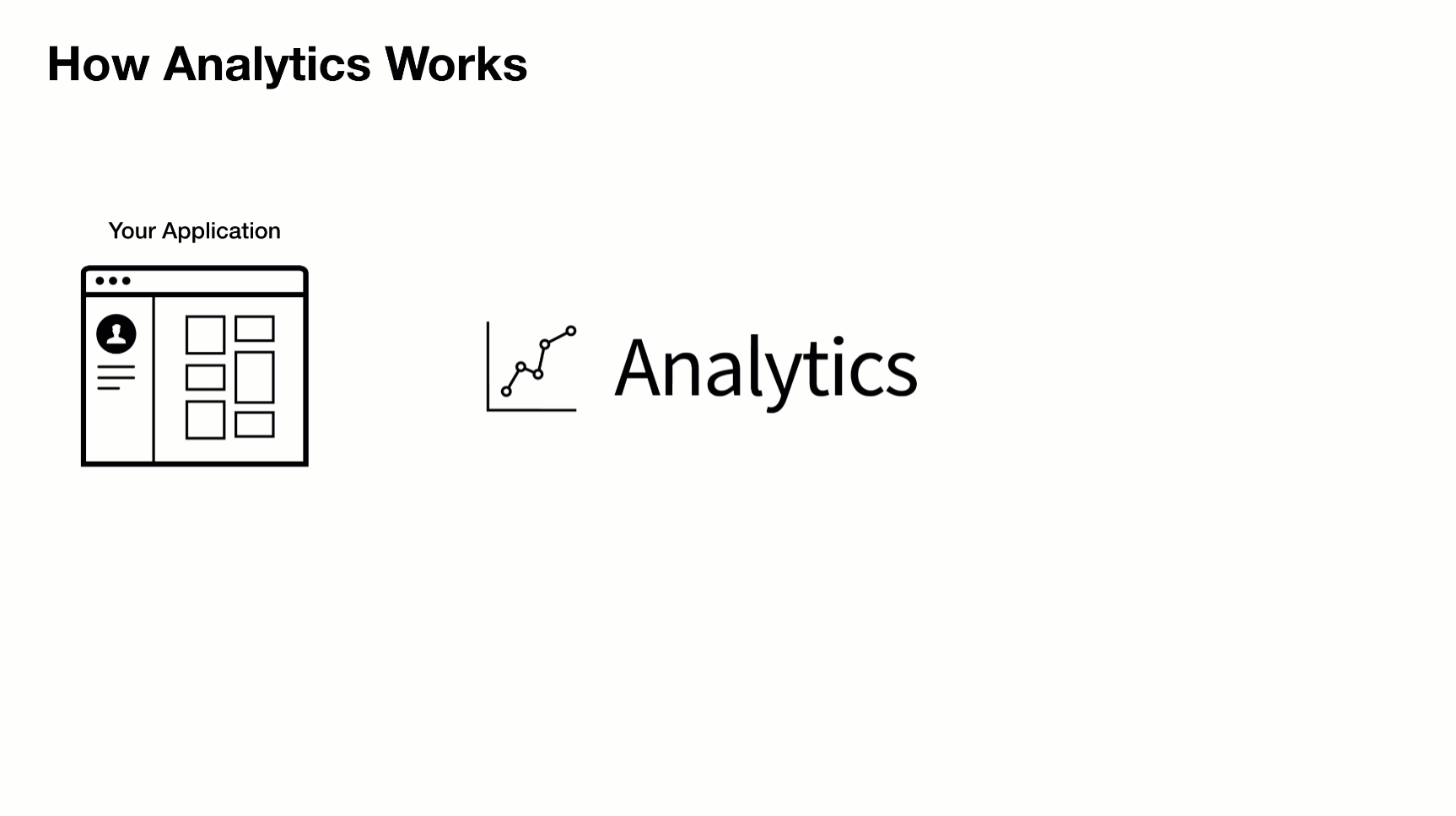
Driving philosophy:
- You should never be locked into an analytics tool
- DX is paramount. Adding & removing analytic tools from your application should be easy
- Respecting visitor privacy settings & allowing for opt-out mechanisms is crucial
- A pluggable API makes adding new business requests easy
To add or remove an analytics provider, adjust the plugins you load into analytics during initialization.
Install
This module is distributed via npm, which is bundled with node and should be installed as one of your project's dependencies.
- ``` sh
- npm install analytics --save
- ```
Or as a script tag:
- ``` html
- <script src="https://unpkg.com/analytics/dist/analytics.min.js"></script>
- ```
Usage
- ``` js
- import Analytics from 'analytics'
- import googleAnalytics from '@analytics/google-analytics'
- import customerIo from '@analytics/customerio'
- /* Initialize analytics */
- const analytics = Analytics({
- app: 'my-app-name',
- version: 100,
- plugins: [
- googleAnalytics({
- trackingId: 'UA-121991291',
- }),
- customerIo({
- siteId: '123-xyz'
- })
- ]
- })
- /* Track a page view */
- analytics.page()
- /* Track a custom event */
- analytics.track('userPurchase', {
- price: 20,
- item: 'pink socks'
- })
- /* Identify a visitor */
- analytics.identify('user-id-xyz', {
- firstName: 'bill',
- lastName: 'murray',
- email: 'da-coolest@aol.com'
- })
- ```
Node.js usage
For ES6/7 javascript you can import Analytics from 'analytics' for normal node.js usage you can import like so:
- ``` js
- const { Analytics } = require('analytics')
- // or const Analytics = require('analytics').default
- const googleAnalytics = require('@analytics/google-analytics')
- const customerIo = require('@analytics/customerio')
- const analytics = Analytics({
- app: 'my-app-name',
- version: 100,
- plugins: [
- googleAnalytics({
- trackingId: 'UA-121991291',
- }),
- customerIo({
- siteId: '123-xyz'
- })
- ]
- })
- /* Track a page view */
- analytics.page()
- /* Track a custom event */
- analytics.track('userPurchase', {
- price: 20,
- item: 'pink socks'
- })
- /* Identify a visitor */
- analytics.identify('user-id-xyz', {
- firstName: 'bill',
- lastName: 'murray',
- email: 'da-coolest@aol.com'
- })
- ```
Browser usage
When importing global analytics into your project from a CDN, the library exposes via a global _analytics variable.
Call _analytics.init to create an analytics instance.
- ``` html
- <script src="https://unpkg.com/analytics/dist/analytics.min.js"></script>
- <script>
- const Analytics = _analytics.init({
- app: 'my-app-name',
- version: 100,
- plugins: []
- })
- /* Track a page view */
- Analytics.page()
- /* Track a custom event */
- Analytics.track('userPurchase', {
- price: 20,
- item: 'pink socks'
- })
- /* Identify a visitor */
- Analytics.identify('user-id-xyz', {
- firstName: 'bill',
- lastName: 'murray',
- email: 'da-coolest@aol.com'
- })
- </script>
- ```
Demo
See Analytics Demo for a site example.
API
The core analytics API is exposed once the library is initialized with configuration.
Typical usage:
1. Initialize with configuration
2. Export the analytics instance with third-party providers (Google Analytics, HubSpot, etc)
3. Use [page](#analyticspage), [identify](#analyticsidentify), [track](#analyticstrack) in your app
Configuration
Analytics library configuration
After the library is initialized with config, the core API is exposed & ready for use in the application.
Arguments
object - analytics core config- **[config.app]** (optional) string - Name of site / app- **[config.version]** (optional) string - Version of your app- **[config.debug]** (optional) boolean - Should analytics run in debug mode- **[config.plugins]** (optional) Array.<AnalyticsPlugin> - Array of analytics pluginsExample
- ``` js
- import Analytics from 'analytics'
- import pluginABC from 'analytics-plugin-abc'
- import pluginXYZ from 'analytics-plugin-xyz'
- // initialize analytics
- const analytics = Analytics({
- app: 'my-awesome-app',
- plugins: [
- pluginABC,
- pluginXYZ
- ]
- })
- ```
analytics.identify
Identify a user. This will trigger identify calls in any installed plugins and will set user data in localStorage
Arguments
String - Unique ID of user- **[traits]** (optional) Object - Object of user traits- **[options]** (optional) Object - Options to pass to identify call- **[callback]** (optional) Function - Callback function after identify completesExample
- ``` js
- // Basic user id identify
- analytics.identify('xyz-123')
- // Identify with additional traits
- analytics.identify('xyz-123', {
- name: 'steve',
- company: 'hello-clicky'
- })
- // Fire callback with 2nd or 3rd argument
- analytics.identify('xyz-123', () => {
- console.log('do this after identify')
- })
- // Disable sending user data to specific analytic tools
- analytics.identify('xyz-123', {}, {
- plugins: {
- // disable sending this identify call to segment
- segment: false
- }
- })
- // Send user data to only to specific analytic tools
- analytics.identify('xyz-123', {}, {
- plugins: {
- // disable this specific identify in all plugins except customerio
- all: false,
- customerio: true
- }
- })
- ```
analytics.track
Track an analytics event. This will trigger track calls in any installed plugins
Arguments
String - Event name- **[payload]** (optional) Object - Event payload- **[options]** (optional) Object - Event options- **[callback]** (optional) Function - Callback to fire after tracking completesExample
- ``` js
- // Basic event tracking
- analytics.track('buttonClicked')
- // Event tracking with payload
- analytics.track('itemPurchased', {
- price: 11,
- sku: '1234'
- })
- // Fire callback with 2nd or 3rd argument
- analytics.track('newsletterSubscribed', () => {
- console.log('do this after track')
- })
- // Disable sending this event to specific analytic tools
- analytics.track('cartAbandoned', {
- items: ['xyz', 'abc']
- }, {
- plugins: {
- // disable track event for segment
- segment: false
- }
- })
- // Send event to only to specific analytic tools
- analytics.track('customerIoOnlyEventExample', {
- price: 11,
- sku: '1234'
- }, {
- plugins: {
- // disable this specific track call all plugins except customerio
- all: false,
- customerio: true
- }
- })
- ```
analytics.page
Trigger page view. This will trigger page calls in any installed plugins
Arguments
Object - Page tracking options- **[callback]** (optional) Function - Callback to fire after page view call completesExample
- ``` js
- // Basic page tracking
- analytics.page()
- // Page tracking with page data overrides
- analytics.page({
- url: 'https://google.com'
- })
- // Fire callback with 1st, 2nd or 3rd argument
- analytics.page(() => {
- console.log('do this after page')
- })
- // Disable sending this pageview to specific analytic tools
- analytics.page({}, {
- plugins: {
- // disable page tracking event for segment
- segment: false
- }
- })
- // Send pageview to only to specific analytic tools
- analytics.page({}, {
- plugins: {
- // disable this specific page in all plugins except customerio
- all: false,
- customerio: true
- }
- })
- ```
analytics.user
Get user data
Arguments
string - dot.prop.path of user data. Example: 'traits.company.name'Example
- ``` js
- // Get all user data
- const userData = analytics.user()
- // Get user id
- const userId = analytics.user('userId')
- // Get user company name
- const companyName = analytics.user('traits.company.name')
- ```
analytics.reset
Clear all information about the visitor & reset analytic state.
Arguments
Function - Handler to run after resetExample
- ``` js
- // Reset current visitor
- analytics.reset()
- ```
analytics.ready
Fire callback on analytics ready event
Arguments
Function - function to trigger when all providers have loadedExample
- ``` js
- analytics.ready((payload) => {
- console.log('all plugins have loaded or were skipped', payload);
- })
- ```
analytics.on
Attach an event handler function for analytics lifecycle events.
Arguments
String - Name of event to listen to- **callback** Function - function to fire on eventExample
- ``` js
- // Fire function when 'track' calls happen
- analytics.on('track', ({ payload }) => {
- console.log('track call just happened. Do stuff')
- })
- // Remove listener before it is called
- const removeListener = analytics.on('track', ({ payload }) => {
- console.log('This will never get called')
- })
- // cleanup .on listener
- removeListener()
- ```
analytics.once
Attach a handler function to an event and only trigger it only once.
Arguments
String - Name of event to listen to- **callback** Function - function to fire on eventExample
- ``` js
- // Fire function only once 'track'
- analytics.once('track', ({ payload }) => {
- console.log('This will only triggered once when analytics.track() fires')
- })
- // Remove listener before it is called
- const listener = analytics.once('track', ({ payload }) => {
- console.log('This will never get called b/c listener() is called')
- })
- // cleanup .once listener before it fires
- listener()
- ```
analytics.getState
Get data about user, activity, or context. Access sub-keys of state with dot.prop syntax.
Arguments
string - dot.prop.path value of stateExample
- ``` js
- // Get the current state of analytics
- analytics.getState()
- // Get a subpath of state
- analytics.getState('context.offline')
- ```
analytics.storage
Storage utilities for persisting data.
These methods will allow you to save data in localStorage, cookies, or to the window.
Example
- ``` js
- // Pull storage off analytics instance
- const { storage } = analytics
- // Get value
- storage.getItem('storage_key')
- // Set value
- storage.setItem('storage_key', 'value')
- // Remove value
- storage.removeItem('storage_key')
- ```
analytics.storage.getItem
Get value from storage
Arguments
String - storage key- **[options]** (optional) Object - storage optionsExample
- ``` js
- analytics.storage.getItem('storage_key')
- ```
analytics.storage.setItem
Set storage value
Arguments
String - storage key- **value** any - storage value- **[options]** (optional) Object - storage optionsExample
- ``` js
- analytics.storage.setItem('storage_key', 'value')
- ```
analytics.storage.removeItem
Remove storage value
Arguments
String - storage key- **[options]** (optional) Object - storage optionsExample
- ``` js
- analytics.storage.removeItem('storage_key')
- ```
analytics.plugins
Async Management methods for plugins.
This is also where custom methods are loaded into the instance.
Example
- ``` js
- // Enable a plugin by namespace
- analytics.plugins.enable('keenio')
- // Disable a plugin by namespace
- analytics.plugins.disable('google-analytics')
- ```
analytics.plugins.enable
Enable analytics plugin
Arguments
string|Array.<string> - name of plugins(s) to disable- **[callback]** (optional) Function - callback after enable runsExample
- ``` js
- analytics.plugins.enable('google-analytics').then(() => {
- console.log('do stuff')
- })
- // Enable multiple plugins at once
- analytics.plugins.enable(['google-analytics', 'segment']).then(() => {
- console.log('do stuff')
- })
- ```
analytics.plugins.disable
Disable analytics plugin
Arguments
string|Array.<string> - name of integration(s) to disable- **callback** Function - callback after disable runsExample
- ``` js
- analytics.plugins.disable('google').then(() => {
- console.log('do stuff')
- })
- analytics.plugins.disable(['google', 'segment']).then(() => {
- console.log('do stuff')
- })
- ```
Events
The analytics library comes with a large variety of event listeners that can be used to fire custom functionality when a specific lifecycle event occurs.
These listeners can be fired using analytics.on & analytics.once
- ``` js
- const eventName = 'pageEnd'
- analytics.on(eventName, ({ payload }) => {
- console.log('payload', payload)
- })
- ```
Below is a list of the current available events
| Event | Description |
|:------|:-------|
| **`bootstrap`** | Fires when analytics library starts up.This is the first event fired. '.on/once' listeners are not allowed on bootstrap
Plugins can attach logic to this event |
| params | Fires when analytics parses URL parameters |
| campaign | Fires if params contain "utm" parameters |
| initializeStart | Fires before 'initialize', allows for plugins to cancel loading of other plugins |
| initialize | Fires when analytics loads plugins |
| initializeEnd | Fires after initialize, allows for plugins to run logic after initialization methods run |
| ready | Fires when all analytic providers are fully loaded. This waits for 'initialize' and 'loaded' to return true |
| **`resetStart`** | Fires if analytic.reset() is called.Use this event to cancel reset based on a specific condition || **`reset`** | Fires if analytic.reset() is called.
Use this event to run custom cleanup logic (if needed) || **`resetEnd`** | Fires after analytic.reset() is called.
Use this event to run a callback after user data is reset || **`pageStart`** | Fires before 'page' events fire.
This allows for dynamic page view cancellation based on current state of user or options passed in. || **`page`** | Core analytics hook for page views.
If your plugin or integration tracks page views, this is the event to fire on. |
| pageEnd | Fires after all registered 'page' methods fire. |
| pageAborted | Fires if 'page' call is cancelled by a plugin |
| **`trackStart`** | Called before the 'track' events fires.This allows for dynamic page view cancellation based on current state of user or options passed in. || **`track`** | Core analytics hook for event tracking.
If your plugin or integration tracks custom events, this is the event to fire on. |
| trackEnd | Fires after all registered 'track' events fire from plugins. |
| trackAborted | Fires if 'track' call is cancelled by a plugin |
| **`identifyStart`** | Called before the 'identify' events fires.This allows for dynamic page view cancellation based on current state of user or options passed in. || **`identify`** | Core analytics hook for user identification.
If your plugin or integration identifies users or user traits, this is the event to fire on. |
| identifyEnd | Fires after all registered 'identify' events fire from plugins. |
| identifyAborted | Fires if 'track' call is cancelled by a plugin |
| userIdChanged | Fires when a user id is updated |
| registerPlugins | Fires when analytics is registering plugins |
| enablePlugin | Fires when 'analytics.plugins.enable()' is called |
| disablePlugin | Fires when 'analytics.plugins.disable()' is called |
| **`online`** | Fires when browser network goes online.This fires only when coming back online from an offline state. |
| offline | Fires when browser network goes offline. |
| **`setItemStart`** | Fires when analytics.storage.setItem is initialized.This event gives plugins the ability to intercept keys & values and alter them before they are persisted. || **`setItem`** | Fires when analytics.storage.setItem is called.
This event gives plugins the ability to intercept keys & values and alter them before they are persisted. |
| setItemEnd | Fires when setItem storage is complete. |
| setItemAborted | Fires when setItem storage is cancelled by a plugin. |
| **`removeItemStart`** | Fires when analytics.storage.removeItem is initialized.This event gives plugins the ability to intercept removeItem calls and abort / alter them. || **`removeItem`** | Fires when analytics.storage.removeItem is called.
This event gives plugins the ability to intercept removeItem calls and abort / alter them. |
| removeItemEnd | Fires when removeItem storage is complete. |
| removeItemAborted | Fires when removeItem storage is cancelled by a plugin. |
Analytic plugins
The analytics has a robust plugin system. Here is a list of currently available plugins:
| Plugin | Stats | Version |
|:---------------------------|:---------------:|:-----------:|
| **[@analytics/activity-utils](https://github.com/DavidWells/analytics/tree/master/packages/analytics-util-activity)** User activity listener utilities |
Amplitude integration for 'analytics' module |
AWS Pinpoint integration for 'analytics' module |
Tiny cookie utility library |
Lightweight analytics library for tracking events, page views, & identifying users. Works with any third party analytics provider via an extendable plugin system. |
Countly plugin for 'analytics' module |
Crazy Egg integration for 'analytics' module |
Custify integration for 'analytics' module for browser & node |
Customer.io integration for 'analytics' module |
Form utility library for managing HTML form submissions & values |
Unofficial FullStory plugin for 'analytics' module |
Tiny global storage utility library |
Google analytics v4 plugin for 'analytics' module |
Google tag manager plugin for 'analytics' module |
Google analytics v3 plugin for 'analytics' module |
GoSquared integration for 'analytics' module |
HubSpot plugin for 'analytics' module |
Intercom integration for 'analytics' module for browser & node |
Backward compatible event listener library for attaching & detaching event handlers |
Tiny LocalStorage utility library |
Mixpanel plugin for 'analytics' module |
Save original referral source of visitor plugin for 'analytics' pkg |
Ownstats integration for 'analytics' module for browser & node |
Send browser performance metrics to third-party analytics providers |
Dependency free queue processor |
Utility library for redacting event data |
Storage utilities for cross domain localStorage access, with permissions |
Route change utilities for single page apps |
Scroll utility library to fire events on scroll |
Segment integration for 'analytics' module for browser & node |
Tiny SessionStorage utility library |
Tiny session utility library |
Simple analytics plugin for 'analytics' module for browser |
Snowplow integration for 'analytics' module for browser & node |
Storage utility with fallbacks |
Tiny runtime type checking utils |
Url utils |
Get visitor source |
CLI for `analytics` pkg |
Disable tracking for opted out visitors plugin for 'analytics' module |
Event validation plugin for analytics |
Easily add analytics to your Gatsby site |
Example plugin with lifecycle methods for 'analytics' module |
Expose tab visibility events plugin for 'analytics' module |
Analytics hooks for React |
Url Parameter helper functions |
Analytics utility functions used by 'analytics' module |
Expose window events plugin for 'analytics' module |
Community Plugins
Below are plugins created outside of this repo:
- ActiveCampaign Adds Analytics support for ActiveCampaign
- analytics-fetch Integration with the browser's fetch API for analytics
- Facebook tracking pixel Send data to Facebook Tracking pixel
- Indicative Adds Analytics support for Indicative
- LinkedIn Pixel Adds Analytics support for Linkedin tracking pixel
- Logrocket Adds Analytics support for LogRocket
- Plausible Adds Analytics support for Plausible
- ProfitWell Adds Analytics support for ProfitWell
- Reddit Pixel Adds Analytics support for Reddit Pixel
- RudderStack Adds Analytics support for RudderStack
- Splitbee Adds Analytics support for Splitbee
- Tapfiliate Adds Analytics support for Tapfiliate
- Yandex Send data to Yandex metrica
Additional examples
Creating analytics plugins
The library is designed to work with any third-party analytics tool.
Plugins are just plain javascript objects that expose methods for analytics to register and call.
Here is a quick example of a plugin:
- ``` js
- // plugin-example.js
- export default function pluginExample(userConfig) {
- // return object for analytics to use
- return {
- /* All plugins require a name */
- name: 'my-example-plugin',
- /* Everything else below this is optional depending on your plugin requirements */
- config: {
- whatEver: userConfig.whatEver,
- elseYouNeed: userConfig.elseYouNeed
- },
- initialize: ({ config }) => {
- // load provider script to page
- },
- page: ({ payload }) => {
- // call provider specific page tracking
- },
- track: ({ payload }) => {
- // call provider specific event tracking
- },
- identify: ({ payload }) => {
- // call provider specific user identify method
- },
- loaded: () => {
- // return boolean so analytics knows when it can send data to third-party
- return !!window.myPluginLoaded
- }
- }
- }
- ```
name is required for all plugins. All other methods are optional.
If you don't need to hook into page tracking, just omit the page key from your plugin object.
To use a plugin, import it and pass it into the plugins array when you bootstrap analytics.
- ``` js
- import Analytics from 'analytics'
- import pluginExample from './plugin-example.js'
- const analytics = Analytics({
- app: 'my-app-name',
- plugins: [
- pluginExample({
- whatEver: 'hello',
- elseYouNeed: 'there'
- }),
- ...otherPlugins
- ]
- })
- ```
React to any event
Plugins can react to any event flowing through the analytics library.
For example, if you wanted to trigger custom logic when analytics bootstraps, you can attach a function handler to the bootstrap event.
For a full list of core events, checkout [events.js](https://github.com/DavidWells/analytics/blob/master/packages/analytics-core/src/events.js).
- ``` js
- // Example Plugin plugin.js
- export default function myPlugin(userConfig) {
- return {
- /* Name is a required field for plugins */
- name: 'my-plugin',
- /* Bootstrap runs when analytics starts */
- bootstrap: ({ payload, config, instance }) => {
- // Do whatever on `bootstrap` event
- },
- pageStart: ({ payload, config, instance }) => {
- // Fire custom logic before analytics.page() calls
- },
- pageEnd: ({ payload, config, instance }) => {
- // Fire custom logic after analytics.page() calls
- },
- trackStart: ({ payload, config, instance }) => {
- // Fire custom logic before analytics.track() calls
- },
- 'track:customerio': ({ payload, config, instance }) => {
- // Fire custom logic before customer.io plugin runs.
- // Here you can customize the data sent to individual analytics providers
- },
- trackEnd: ({ payload, config, instance }) => {
- // Fire custom logic after analytics.track() calls
- },
- // ... hook into other events
- }
- }
- ```
Using this plugin is the same as any other.
- ``` js
- import Analytics from 'analytics'
- import customerIoPlugin from '@analytics/customerio'
- import myPlugin from './plugin.js'
- const analytics = Analytics({
- app: 'my-app-name',
- plugins: [
- // include myPlugin
- myPlugin(),
- customerIoPlugin({
- trackingId: '1234'
- })
- ...otherPlugins
- ]
- })
- ```
Custom methods
Analytics plugins can provide their own custom functionality via the methods key.
- ``` js
- import Analytics from 'analytics'
- // Example plugin with custom methods
- const pluginOne = {
- name: 'one',
- // ... page, track, etc
- // Custom functions to expose to analytics instance
- methods: {
- myCustomThing(one, two, three) {
- const analyticsInstance = this.instance
- console.log('Use full analytics instance', analyticsInstance)
- },
- otherCustomThing: (one, two, ...args) => {
- // Arrow functions break this.instance context.
- // The instance is instead injected as last arg
- const analyticsInstance = args[args.length - 1]
- console.log('Use full analytics instance', analyticsInstance)
- },
- // Async function examples
- async fireCustomThing(one, two, three) {
- const { track } = this.instance
- track('customThing')
- return 'data'
- },
- triggerSpecial: async (argOne, argTwo, ...args) => {
- // Arrow functions break this.instance context.
- // The instance is instead injected as last arg
- const analyticsInstance = args[args.length - 1]
- return argOne + argTwo
- }
- }
- }
- // Example plugin with custom methods
- const pluginTwo = {
- name: 'two',
- page: () => { console.log('page view fired') }
- // Custom functions to expose to analytics instance
- methods: {
- cookieBanner(one, two, three) {
- const analyticsInstance = this.instance
- console.log('Use full analytics instance', analyticsInstance)
- const cookieSettings = analyticsInstance.storage.getItem('preferences-set')
- if (!cookieSettings) {
- // Show cookie settings
- }
- },
- }
- }
- // Initialize analytics instance with plugins
- const analytics = Analytics({
- app: 'your-app-name',
- plugins: [
- pluginOne,
- pluginTwo
- ]
- })
- // Using custom methods in your code
- analytics.plugins.one.myCustomThing()
- analytics.plugins.two.cookieBanner()
- ```
Plugin Naming Conventions
Plugins should follow this naming convention before being published to npm
- ``` sh
- analytics-plugin-{your-plugin-name}
- ```
E.g. An analytics plugin that does awesome-stuff should be named
- ``` sh
- npm install analytics-plugin-awesome-stuff
- ```
Then submit to the list above
Debugging analytics
During development, you can turn on debug mode. This will connect the dev tools for you to see the analytics events passing through your application visually.
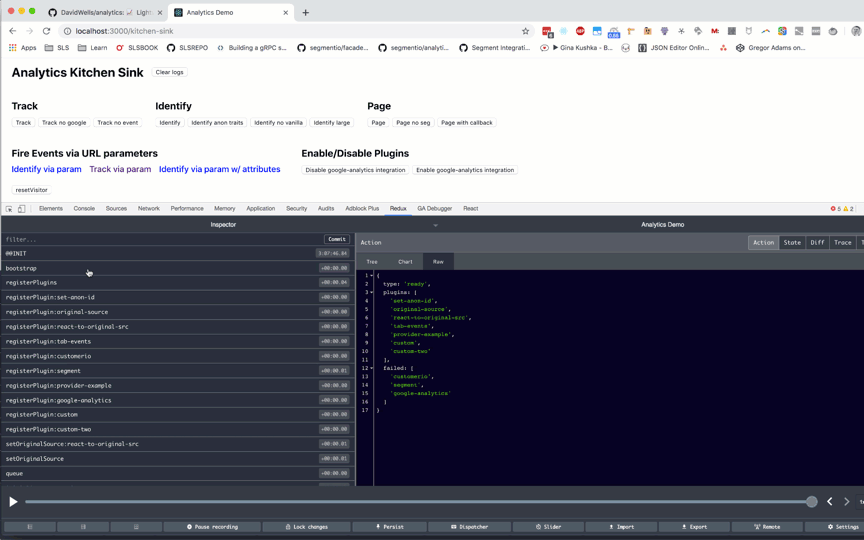
- ``` js
- import Analytics from 'analytics'
- const analytics = Analytics({
- app: 'my-app',
- debug: true
- })
- ```
TypeScript support
Types for analytics and plugins are generated from JSDoc blocks in the code base via the tsd-jsdoc package.
We are always looking to improve type support & improve the DX of users. If you see something that can be improved let us know in an issue!
Contributing
Contributions are always welcome, no matter how large or small. Before contributing, please read the code of conduct.
Setup & Install dependencies
Clone the repo and run
- ```sh
- $ git clone https://github.com/davidwells/analytics
- $ cd analytics
- $ npm install && npm run setup
- ```
The above command will set up all the packages and their dependencies.
Development
You can watch and rebuild packages with the npm run watch command.
- ```sh
- npm run watch
- ```
While watch mode is activated, you can work against the demo site in examples to test out your changes on a live application.
 探客时代
探客时代

